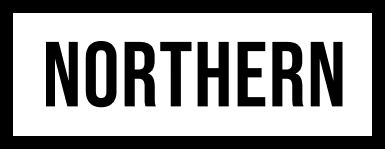Avoiding Email Spam Traps
Hey there, fellow business enthusiasts! It’s Dave from Northern here, diving right into the world of email mishaps and how we can keep those emails out of the dreaded spam folder. 🛡️ At Northern, we’ve seen it all—from the joy of emails landing safely in the inbox to the horror of impersonation attempts. So, let’s chat about why spam is on the rise and how you can tackle this head-on! 🤔
Email is the backbone of business communication, vital for nurturing customer relationships. But lately, businesses are seeing more of their emails get caught in spam traps, or worse, being impersonated by unscrupulous third parties. With tight security measures by email providers like Google and Yahoo, it’s crucial to build robust defenses. Let’s get into it!
🔍 Cracking the Spam Code
Ever wondered why emails slip into spam territory? Often, it’s due to bulk-sending practices, whether via marketing campaigns or BCC blasts. Although these strategies aim for efficiency, they can quickly trigger the alarms of email service providers.
But here’s the scoop: Google, Yahoo, and the like have fortified their spam filters. Now more than ever, it’s essential to have DMARC (Domain-based Message Authentication, Reporting & Conformance) and DKIM (DomainKeys Identified Mail) set correctly on your domain. This is their way to filter out unverified emails and keep communication secure. Let’s dive deeper. 📉
⚠️ The Dangers of Spam and Spoofing
Email spoofing is when someone pretends to be you, sending deceitful emails using your domain. The fallout? It can be pretty damaging. Imagine your clients receiving unsolicited spam seeming to come from you. Trust, once broken, is hard to repair. 🏗️
Even if it’s not impersonation, when genuine emails fall into spam, the business impact can be significant. 😟 You lose outreach opportunities, customers may miss critical information, and your brand’s reputation could slip—a preventable setback.
- Domains flagged as insecure see emails spiraling into junk, impeding your communication efforts.
- Missed messages lead to confusion, eroding customer trust.
- Brand security suffers—a blow that’s easily avoidable with the right tools.
👉 Luckily, solutions abound! Let’s talk DMARC and DKIM.
🛠️ At Your Fingertips: DMARC and DKIM
Fear not, because solving this spam puzzle is all about configuring DMARC and DKIM for your domain. Here’s how to start securing your emails effectively.
What is DKIM? 🚀
DKIM adds a digital seal to your emails, acting like your signature of authenticity. It assures the recipient’s email service that the email is genuinely from you.
What does DMARC do? 💼
DMARC advises email services on how to handle unauthenticated emails. It directs them on whether to quarantine or reject those messages when your DKIM checks fail.
💾 Step-by-Step: Setting Up DKIM and DMARC
1️⃣ Locate Your Domain Registrar
Find out where your domain lives. It could be GoDaddy, One-on-One, Namecheap, etc. Not sure? Check out who.is or ask your IT team.
2️⃣ Access DNS Settings
Log into your domain registrar account and explore DNS Settings or DNS Management where you’ll input CNAME and DMARC/DKIM records.
3️⃣ Add DKIM Records
- Host/Name field: Use something like
yourdomain._domainkey - Value field: Enter the DKIM info furnished by your email provider.
- Hit Save ✅
4️⃣ Setup DMARC
- Host/Name field: Enter
_dmarc - Value field: Use
v=DMARC1; p=quarantine; pct=100(or as your provider suggests) - Save your changes 📝
🎉 Bravo! You’ve now fortified your domain. With DKIM and DMARC in motion, your emails have a better shot at dodging spam folders, and impostors find it tougher to impersonate you 😎.
📣 Need Some Assistance?
If you’re feeling tangled in the tech web, don’t worry—help is right around the corner. Many domain registrars provide instruction guides, and digital pros are ready to refine your settings for top-notch security and efficiency.
Don’t let spam barriers derail your goals! 🙅 Businesses thrive on genuine communication, and ensuring your emails reach the inbox helps rebuild and foster trust.
💬 Let’s Hear from You
Have you battled email delivery issues? What tactics worked for you? Share your stories, tips, or throw any questions our way. Let’s talk and collaborate! 🤝
And keep these 🚀 tools and 🛡️ strategies at the ready to ensure your emails land just where they should—in the inbox!